
This page provides a simple step-by-step guide on how you can sign up and search for trusted remote work accommodation with verified Wi-Fi speeds. We’ll take a look at the sign-up process, the dedicated member area, the interactive map and filters and our accommodation listings.
Signing up to My Nomad Space is straightforward. Once you access the sign-up page, you will need to fill out your account details, such as email and password. Our free membership plan will already automatically be selected. When you have entered those details, hit the “Register” button and you will officially join our community.
Once signed up, you will receive a confirmation email from us. Your membership will continue until you tell us otherwise. As member, you can add listings, provide up-to-date Wi-Fi speeds, provide feedback and reviews and ultimately help other remote professionals find the best places to stay and work.
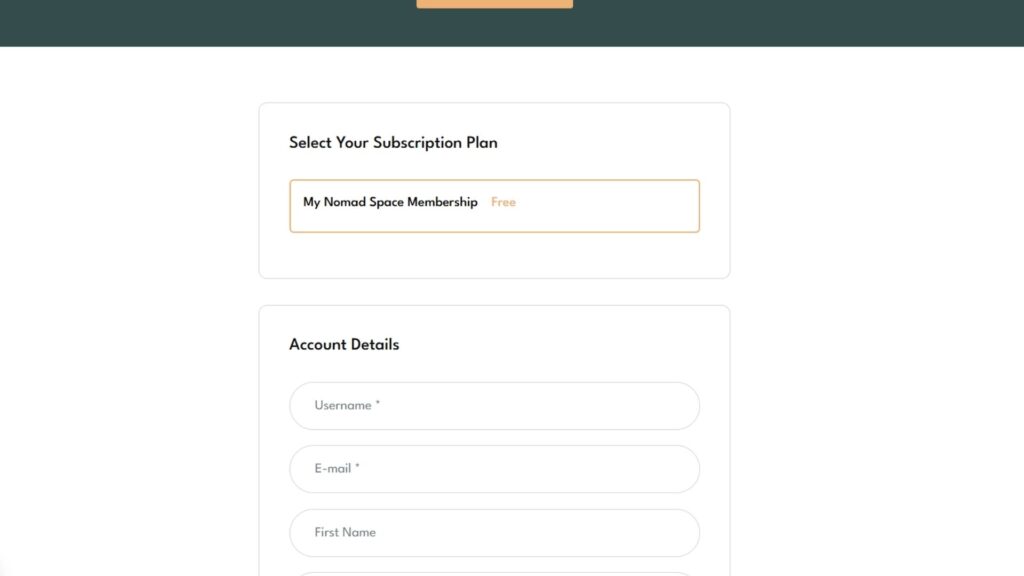
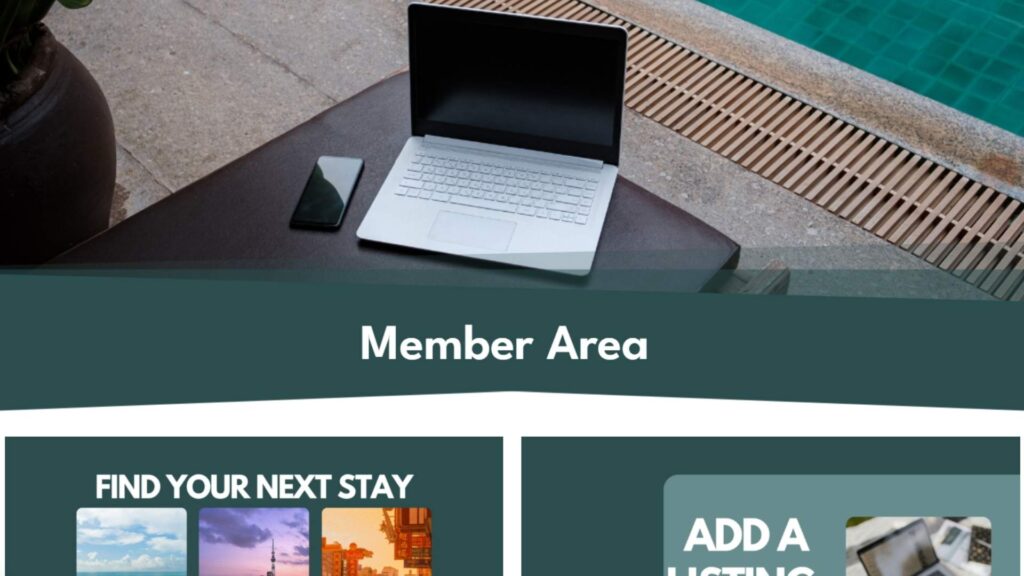
Upon signing up, you will be redirected to the Member Area page. Here, you will see numerous options, including “Find Your Next Stay”, “Add a Listing”, “My Subscription” and more. This page is where you will be able to see everything that comes with your membership.
For example, if you hit the “Find Your Next Stay” button, it will take you to our Destinations page. If you select the “My Subscription” button, you will be able to update your details or change your password.
When you visit a dedicated country or city page, let’s say Chiang Mai, for example, you will see a button under the map that says “Search Accommodation with Wi-Fi Speeds in Chiang Mai”. When you click on that, you’ll be directed to a search page featuring filters and an interactive map tailored specifically to Chiang Mai. The selected city or country will already be pre-populated for you.
Currently, our filter categories are “Accommodation Type”, “Local Nightly Price Tier”, and “Amenities”. Once you have the filters you want ticked, hit the search button and let the filters work their magic to bring up the options for you.
On the interactive map, you will be able to click on the My Nomad Space icons and see further information about a space, such as address and Wi-Fi speeds. The listings will also be shown underneath the map.
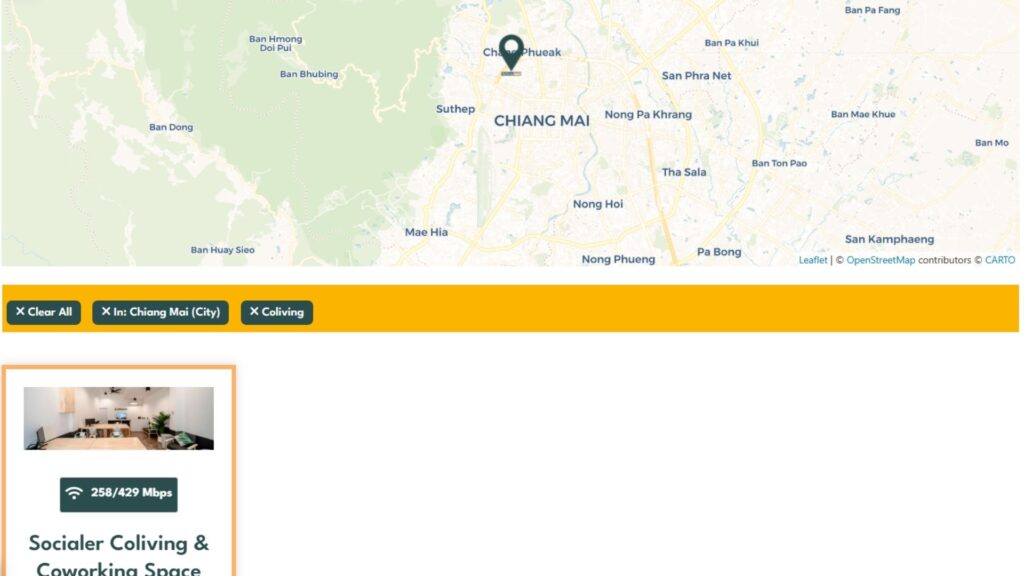

Upon visiting one of our listings, you’ll find plenty of information. At the top of the page, you’ll see the accommodation’s address, Wi-Fi speeds and the local nightly price tier (which is just the bracket of the average nightly rate). Further down, there is a map, and next to it, a detailed explanation of why we selected this particular space to be listed on My Nomad Space, along with some of the key amenities.
Scrolling further down, you’ll find a section with numerous booking links, including direct links to the space when available. Please note that these links will take you to external sites, and we do not earn anything from them. We are not affiliated with any of the sites listed here. Our goal is simply to help guide you.
We hope this gives you additional insight into the My Nomad Space platform. If you have any further questions, please feel free to reach out to us using the contact form, and we’ll get back to you as soon as possible. If you want to learn more, you can also take a look at our FAQs.
We use cookies at My Nomad Space to improve functionality, analyse site traffic and deliver a smoother journey across our pages. Your consent helps us make every visit more seamless, whether you’re browsing from home or on the road.